It appears that you are either not Logged Into your account or you may be having browser issues.
If you are logged into your account and can see your Account page, but you cannot view the Tests, you are most likely having web browser caching issues.
We recommend using either the Google Chrome or Mozilla Firefox web browsers.
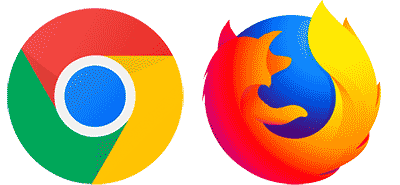
Already using Chrome or Firefox?
You may need to refresh the web page due to a browser caching issue. Follow these steps to force refresh the page.
Cache clearing procedure for most desktop and laptop computers
Hold Down the Shift key while clicking the Refresh icon as shown.
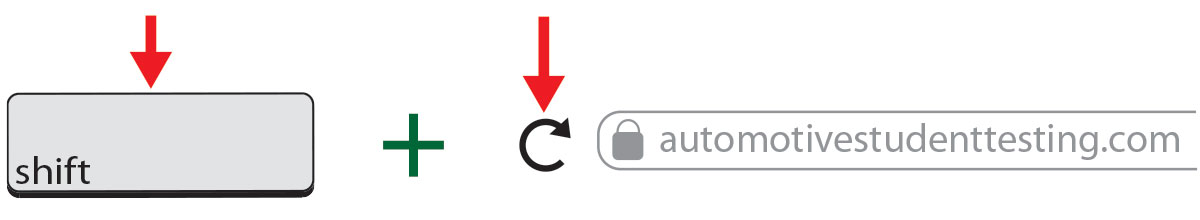
Cache clearing procedure for most Tablets, iPads, and Smartphones
Touch the 3 vertical dots in the upper right hand corner of the screen and click the Refresh icon as shown.
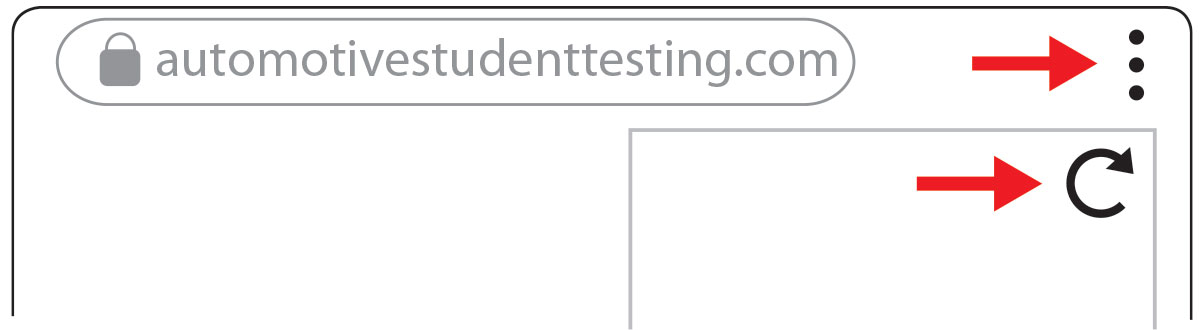
Still not seeing the content you subscribed to? Call for help: 1-844-273-8378
